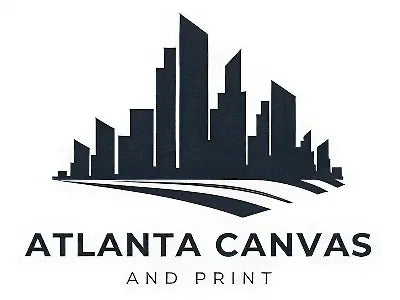How to Order Photo Prints with ATL Canvas
Share
Printing your photos helps you preserve moments that matter. ATL Canvas offers a fast and straightforward way to print your images using high-quality materials and a personalized approach. Every order goes through a simple process. Once you choose your image, ATL Canvas takes care of the printing, packing, and delivery or pickup.
Step 1: Visit the ATL Canvas Website
Start at atlcanvas.com. The homepage displays available print formats, including canvas prints, metal prints, and photo paper prints. Each option has its own product page with a preview, upload button, and size selection.
Canvas prints work best for textured finishes and wall décor. Metal prints offer sharp contrast and vibrant colors. Photo paper gives you a more classic finish that suits both framing and albums.
Click on the product that matches your photo printing needs to begin.
Step 2: Upload Your Image
On the product page, use the upload button to send your image file. You can upload your photos from a phone, tablet, or computer. The system also supports image files saved through social media platforms.
Choose original, high-resolution files. If you want to create custom gifts or a keepsake, avoid screenshots or compressed downloads. These often lose detail when printed.
Step 3: Choose a Print Size
ATL Canvas offers size prints for every purpose, from wallet prints to photo prints up to 24x36. Whether you need standard prints like 4x6 or large photo prints for display, you'll find a size that fits your needs.
The 4x6 prints are great for photo albums, while 11x14 or 16x20 formats suit framed wall art. If your image is in a square format, square prints help preserve composition without cropping. Panoramic prints are also available for wide-angle shots.
Before continuing, confirm that the size fits your layout and space.
Step 4: Select Editing Options (Optional)
You can enhance your image using ATL Canvas editing add-ons during checkout. These include color correction, object removal, and black-and-white conversion. Edits improve the overall look and help preserve your favorite memories in print.
This step is especially useful when preparing a custom photo for display or a personalized photo gift.
Step 5: Complete Checkout
Once your size, material, and edits are selected, proceed with order. Review your print sizes, shipping method, and contact information. ATL Canvas accepts secure payments and confirms each purchase through email.
Use the promo code BIGWIG10 to receive 10 percent off any order over $300. This applies whether you plan to ship your order or pick it up locally.
Step 6: Select Pickup or Shipping Options
You can pick up your order at ATL Canvas in Snellville, Georgia or have it shipped anywhere in the U.S.
Local pickup works well for oversized orders or rush jobs. If you prefer delivery, your package will include protective packing to prevent damage. Shipping options include standard or priority depending on how soon you need it.
Most photo prints come ready to hang or frame. Every order receives the same attention, whether small or large.
Why Material Choice Matters
Each material fits a different purpose, so choosing the right one affects how your final product looks.
Canvas
Canvas prints give your photo texture and dimension. They’re popular for portraits, family prints, and custom photo gifts. You can hang them directly or add a floater frame for a professional quality photo finish.
Metal
Metal prints create vivid contrast and work well with images that feature bold tones. Their glossy surface resists fading and doesn’t need glass or matting.
Photo Paper
Choose photo paper if you want a clean, flat finish ideal for frames or albums. Both glossy paper and matte finish are available. For long-term storage, archival paper helps preserve color and detail.
Helpful Tips for Better Results
Get the most out of your photo print by preparing your image before uploading.
Use high-resolution files or digital prints with clean focus
Avoid filters or low-light shots for large formats
Crop your image to match the size ratio before upload
Preview how the photo will look with your selected size
Choose materials that match the purpose, gift, décor, or keepsake
If you’re preparing a photo gift or personalized photo card, clean edits and vibrant colors make a big difference.
What Makes ATL Canvas Different
Unlike larger brands like CVS, Walgreens, or Shutterfly, ATL Canvas prints every image in-house. Robert H. Carney, the owner, oversees each project using professional grade photo materials and industry-level equipment.
You're not sending files to a faceless remote photo lab. You're placing an order with a local business that values craftsmanship and delivers high-quality prints with a personalized touch.
Whether you're printing a photo print, framed poster print, or a professional quality wall display, ATL Canvas offers more control and faster turnaround than many online photo printing services.
Final Thoughts on How to Order Prints
ATL Canvas makes it easy to order quality photo prints for home, gifts, or professional use. You upload your photo, choose your size and material, and place your order in just a few steps.
If you're tired of impersonal printing services or waiting on delayed shipments, ATL Canvas gives you a better way to bring your digital photo prints to life. You’ll get accurate color, high-quality results, and real customer service.
Order prints online today and turn your favorite moments into something real, ready to frame, gift, or hang.