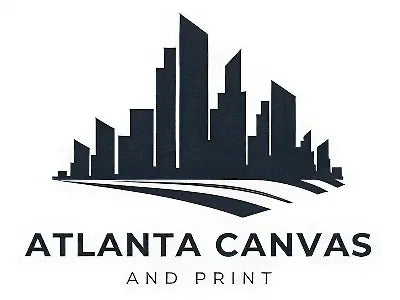1
/
of
1
Metal Prints
Metal Prints
Regular price
$16.99
Regular price
Sale price
$16.99
Unit price
/
per
Metal Prints capture your favorite photos in vibrant, crisp detail, offering a striking and modern presentation of your images. The durable aluminum sheets are coated in a sublimation finish that is enabled by exposure to heat, ensuring a beautiful and long-lasting result.
A free hanger comes on the smaller-size prints.
Order Print:
Step 1: Upload Your Photo
Step 2: Select Size
Couldn't load pickup availability
Share